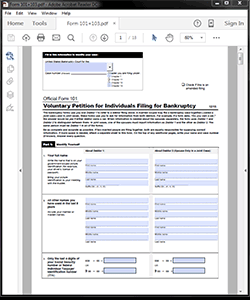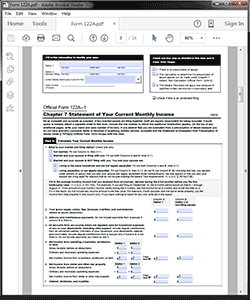Personal Bankruptcy Document Preparation Software for Paralegals and Firms.
Create a complete set of personal Chapter 7 or 13 Bankruptcy legal documents for any number of clients using the comprehensive forms and instructions of America's premier legal form software company, Standard Legal!
INCLUDED LEGAL DOCUMENTS:
Standard Legal's Professional Edition package includes all of the forms required for a Chapter 7 or Chapter 13 personal Bankruptcy filing, including the Federal Bankruptcy Court forms, the forms from each of the 90+ District Courts, and all of the required Preparer forms:
B 101 Voluntary Petition for Filing for Bankruptcy
B 101A Initial Statement About an Eviction Judgment Against You
B 101B Statement About Payment of an Eviction Judgment Against You
B 103A Application for to Pay the Filing Fee in Installments
B 103B Application to Have the Chapter 7 Filing Fee Waived
B 106 Declaration Declaration About an Individual Debtor’s Schedules
B 106 Summary A Summary of Your Assets and Liabilities and Certain Statistical Information
B 106A/B Schedule A/B: Property
B 106C Schedule C: The Property You Claim as Exempt
B 106D Schedule D: Creditors Who Hold Claims Secured By Property
B 106E/F Schedule E/F: Creditors Who Have Unsecured Claims
B 106G Schedule G: Executory Contracts and Unexpired Leases
B 106H Schedule H: Your Codebtors
B 106I Schedule I: Your Income
B 106J Schedule J: Your Expenses
B 106J-2 Schedule J-2: Expenses for Separate Household of Debtor 2
B 107 Your Statement of Financial Affairs for Filing for Bankruptcy
B 108 Statement of Intention for Filing Under Chapter 7
B 113 Chapter 13 Plan
B 121 Your Statement About Your Social Security Numbers
B 122A-1 Chapter 7 Statement of Your Current Monthly Income
B 122A-1Supp Statement of Exemption from Presumption of Abuse Under §707(b)(2)
B 122A-2 Chapter 7 Means Test Calculation
B 122B Chapter 11 Statement of Your Current Monthly Income
B 122C-1 Chapter 13 Statement of Your Current Monthly Income and Calculation of Commitment Period
B 122C-2 Chapter 13 Calculation of Your Disposable Income
B 423 Certification About a Financial Management Course
B 2400B Motion For Approval of Reaffirmation Agreement
B 2830 Chapter 13 Debtor's Certifications Regarding Domestic Support Obligations and Section 522(q)
PLUS EXEMPTION, DISTRICT AND PREPARER DOCUMENTS
- State-specific information pages detailing all Exemptions for each state;
- Forms required by each of the 90+ District Bankruptcy Courts;
- All Preparer's Forms required by the Bankruptcy Court and each District.
CREDITOR MATRIX
Each Schedule listed above works completed independently; the preparer only completes the documents needed for a specific filing. As such, the data from these Schedules is not automatically copied into the Creditor Matrix; creditor information needs to be input directly into the Matrix. Be certain to review your District’s matrix formatting requirements as provided, so that the matrix is not rejected as non-conforming.
CLIENT QUESTIONNAIRE
A PDF form entitled Bankruptcy Questionnaire Checklist can be
provided to clients not only to ask questions about their financial situation, but
to help them collect then provide a list of documents and identifications they should present prior to working on the filing.
COMPLETING THE BANKRUPTCY FILES
The design format of all Bankruptcy documents are determined solely by the U.S. Bankruptcy Court. Since all documents must follow the Court's format, Standard Legal provides all of its Bankruptcy forms as individual PDF files matching the Court's exact format.
Every Standard Legal Bankruptcy form is built so that all required information is supplied quickly by the user directly within each data collection field on each Bankruptcy form. The user moves from one data field to the next simply by hitting the TAB key on the keyboard. There is no need to search through a PDF file to locate an area where information must be provided. Simply click the computer's cursor into the first data field on a form, then hit the TAB key to continue to the next field until all are completed.
Keeping the individual Bankruptcy forms separate in this process makes each file size manageable and allows a user to skip forms not required for a particular filing. In this setup, there is no duplication of data entry, either!
AREN'T COURT BANKRUPTCY FORMS AVAILABLE FOR FREE?
Yes, a set of basic PDFs of all U.S. Bankruptcy Court forms are available online for free.
But PDFs don't all work the same. And the PDF forms from the Court have significant limitations.
Standard Legal's Bankruptcy forms are fully-functioning calculation-enabled PDFs. Each Standard Legal form is writable and savable.
The Bankruptcy Court's PDF forms are NOT calculation-enabled PDFs. The Court's forms are NOT writable or savable.
The Court's forms set the language and format, but they have none of the functionality of the forms from Standard Legal.
The most critical function missing from the free Court forms is 'Save Filled': the ability to fill any of the form fields then save the PDF so that the answers remain within the form.
The ability to 'Save Filled' is critical for two reasons:
1) without 'Save Filled', the user is forced to finish then print a form all in one sitting. That is a difficult task for many of the Bankruptcy forms given the amount of information required.
2) without 'Save Filled', the user must start a form again from scratch if there is an error, change or addition later.
For those two reasons, the 'Save Filled' forms from Standard Legal have great value. But there are other important differences in how the free Court forms work vs. the forms from Standard Legal:
- Standard Legal's forms auto-complete any 'like fields'. The forms the Court provides do not always auto-complete the 'like fields' -- so if "Name" is an entry field three times on one form, you must fill in your name three times in three locations on the Court's version.
- Standard Legal's forms automatically handle the financial calculations directly within the form. The Court-provided forms often do not calculate the financial fields, meaning that the user must 'do the math' separately with a calculator then type in the result manually for each calculation field. That can take some time.
- Standard Legal provides detailed overviews and step-by-step instructions. The Court forms typically do not offer any substantive instructions whatsoever for completing each form, nor do they offer much in the way of Bankruptcy process overview information.
- Standard Legal provides fully-completed sample case forms. The Court websites do not provide any sample case forms for review. Completed samples can be of great help while working on your own forms.
SAVE THOUSANDS OF DOLLARS vs. OTHER DOCUMENT SYSTEMS!
With Standard Legal, there are no monthly licensing fees or annual subscription payments. Simply buy a title once at an affordable price, and it's your to use as often as you require. Handle one specific legal topic, or save even more money with a Collection as shown below.
So how does Standard Legal keeps its software so affordable? By keeping it simple. Our legal forms software works with fill-in-the-blank ease. We offer clear introductions and overviews to each legal form topic. And we provide straight-forward questionnaires for quick and accurate client data collection.
Why spend money on complex systems from other law companies simply to generate the exact same finished documents? Save time and money while building your business with Standard Legal!
ABOUT STANDARD LEGAL'S PROFESSIONAL EDITION TITLES
DOWNLOAD: Our Professional Edition software is provided as a downloadable .zip file. A link will be sent by email to access the download within seconds after receipt of your order.
MAILED CD: In addition to the download, the software can be burned then shipped to you on a CD via U.S. Priority Mail for $9.95 total. Simply add the SOFTWARE MAILED ON CD to your cart and purchase that option during checkout.
UPDATES: The forms within each software title are updated frequently and all updates are available for download whenever needed. Simply log back in to your Paralegal Documents account to download the latest documents before working with a new client.
SYSTEM REQUIREMENTS & SOFTWARE FILE SPECIFICATIONS:
Standard Legal's Professional Edition software works on virtually all Windows, Apple / Mac, and Linux-based systems. Typically, the legal forms software comes in three document formats: PDF, Microsoft Word and Text files. As a general guideline, court or government created forms that must follow a specific look or format are provided as fillable, savable PDFs; long-form contracts and written agreements are provided as customizable Word and Text files, plus PDFs. (Titles that only use Court-drafted forms may come as PDFs exclusively.)
To review each of these legal form software formats, read our detailed DESCRIPTION OF FUNCTIONALITY and test these FULLY-WORKING SAMPLES.
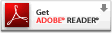 PDF forms require the download and installation of either the free Adobe's Acrobat Reader or the commercial version of Adobe Acrobat. To edit the baseline content of the PDF forms requires Adobe Acrobat.
PDF forms require the download and installation of either the free Adobe's Acrobat Reader or the commercial version of Adobe Acrobat. To edit the baseline content of the PDF forms requires Adobe Acrobat.
The Word documents require a full version of Microsoft Word, Open Office, or another word-processing program that recognizes and allows for the use of fillable form fields.
The Text files can be edited with any word processing program, including pre-installed programs like Notepad and Wordpad.
Please be certain that you read and understand the complete details on the Standard Legal Professional Edition Licensing Agreement before making a purchase of this software.
HAVE A QUESTION? ASK US!
Send us an email with your questions about our Professional Edition document preparation software. We'll reply at once! Or call us toll free at 1-888-888-7712 M-F 9a-5p Eastern.
Bankruptcy Chapter 7 & 13 Professional Legal Forms Software
- Brands Standard Legal
- Product Code:SLN-PRO506
- Availability:In Stock
-
$149.00